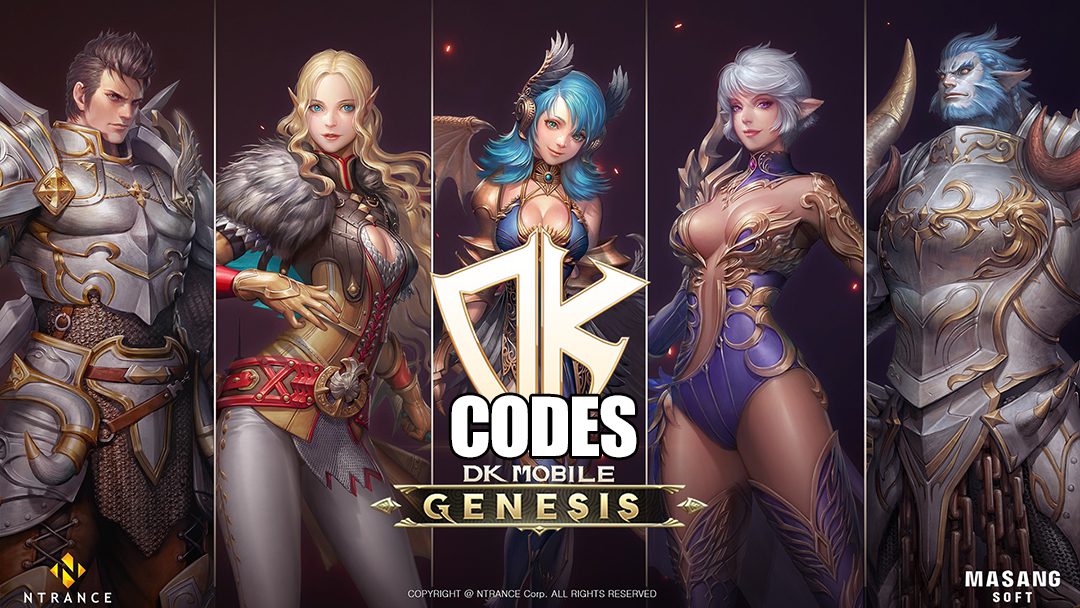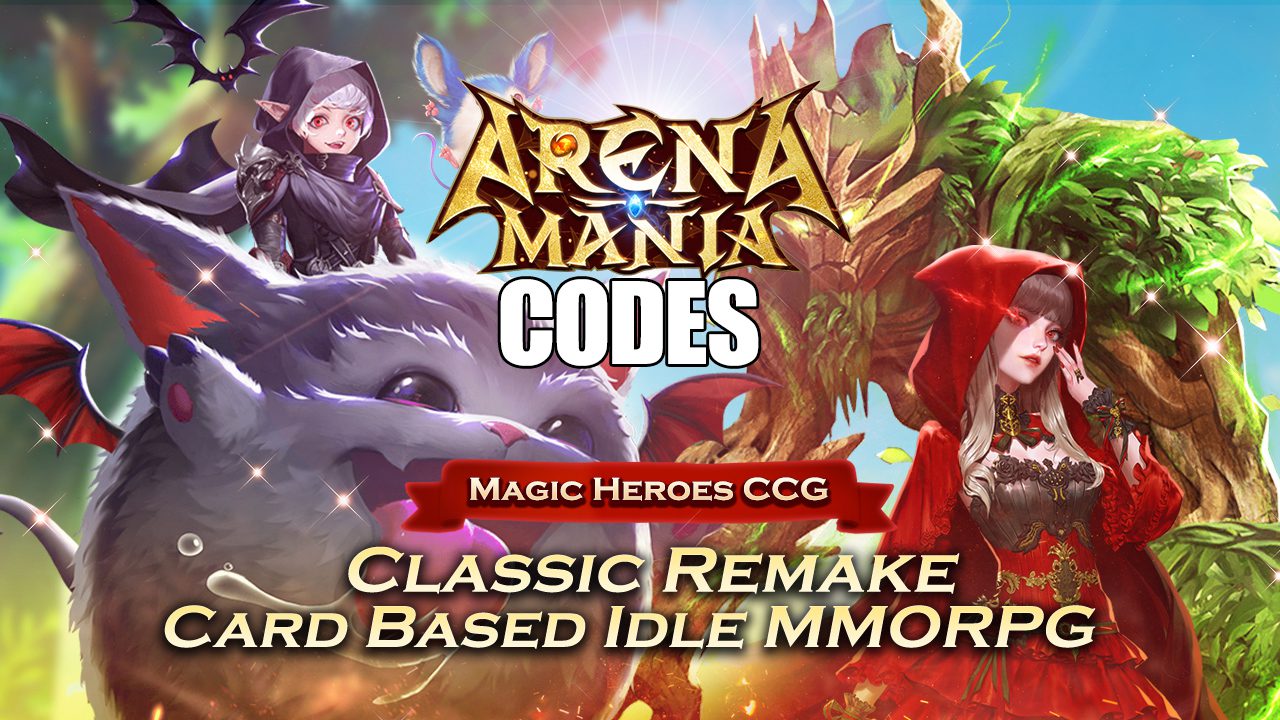How to assign the keys in Cyberpunk 2077
You can change the key assignments of todas the actions of the game with your favorites in the configuration file, that is, where it is located todto the information you use Cyberpunk 2077 to know how to run. But before doing anything you will have to make a backup copy of the file in case something goes wrong to be able to go back.
You can change the key combinations by replacing the keys you want to replace with the preferred key buttons in the configuration file, that is to say, at the source itself. The only thing to make sure before relinking the keys in Cyberpunk is to copy and save the default configuration file to another location. This will help you recover the file in case something goes wrong. With that said, here is a complete step-by-step guide to changing the keybindings in Cyberpunk 2077.

- Find the game folder (for Steam is in
«C: \ Program Files (x86) \Steam\steamapps \ common \Cyberpunk 2077") - Go to the location « r6 \ config «
- Find the file «inputUserMappings.xml»
- Open this file in a text editor like Notepad ++
- Find the key you want to change (Help yourself this file to know which key performs what actions)
- Search and replace todas the instances of the key you want to replace (for example T = "IK_T")
- Change the key combination to your preferred key (to replace T with Y, change "IK_T" to "IK_Y")
- Check change todas the instances of the key you want to assign
- Save changes and launch the game to play with the new key assignments
That's todor what we are sharing today in How to Change Key Mappings in Cyberpunk 2077, since you are here the same you will want to know more about whether to choose Angel or Skie and what consequences it has in the game And if there is anything you want to add, please feel free to leave a comment below. See you!