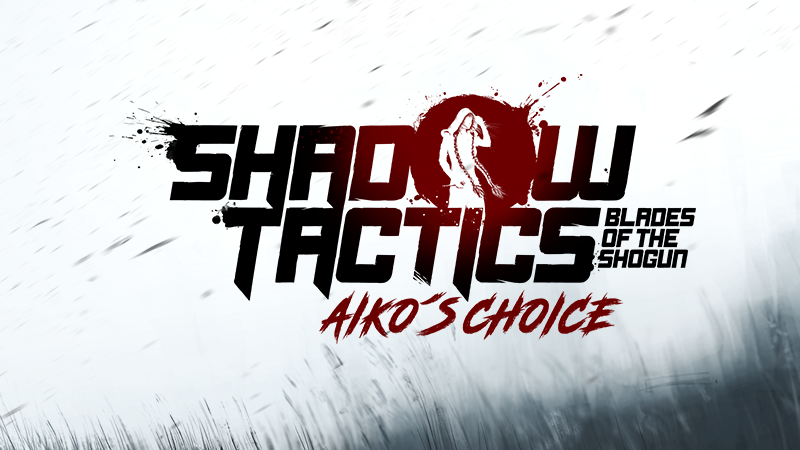With the advancement of technology, mobile devices have relevant security specifications that make them more and more modern. Smart Lock is one of those parameters and for this reason, today we decided to create this post so that you can know how to unlock your Chromebook with your phone Android using Smart Lock.
The first thing you should know is that Smart Lock allows you to save passwords to enable any type of access to applications. Thus avoiding any inopportune interruption. Read and learn how it works!
Smart Lock: How to unlock your Chromebook with your phone Android?
Basically, Smart Lock works like a safe that keeps passwords. Thus allowing each service, application or technological product that has a secret key can be easily opened / enabled with Smart Lock. It is that simple!
How to set up Smart Lock on the Chromebook: it's hard?
The first thing you have to do to be able unlock your Chromebook with your phone Android, is to configure the same with Smart Lock. To do this you just have to follow the following steps:
- STEP 1: you have to open your Chromebook and enter the configuration section.
- STEP 2: you have to click on the connected devices.
- STEP 3: select the phone option Android, then select the name of your phone.
- STEP 4: Turn on Smart Lock and turn on Bluetooth to pair with each other.
I have set up the device, how can I unlock the device? Chromebook with my telephone Android?
To be able to configure it you just have to restart, block or log out of your Chromebook after it has been paired with your phone Android so that it is placed on the login screen and once there, you will only need to unlock the phone Android that you have connected Then click ENTER and enter the device. As simple as that!
Are there any risks when using Smart Lock?
Smart Lock is a password safe bastante efficient to remember those long keys that sometimes you can create to have the maximum possible security. But, despite the great benefits that Smart Lock has, the reality is that there is a disadvantage and that is, if you leave your phone Android another person, they will be able to access any application or website that you have registered. Do you take the risk?