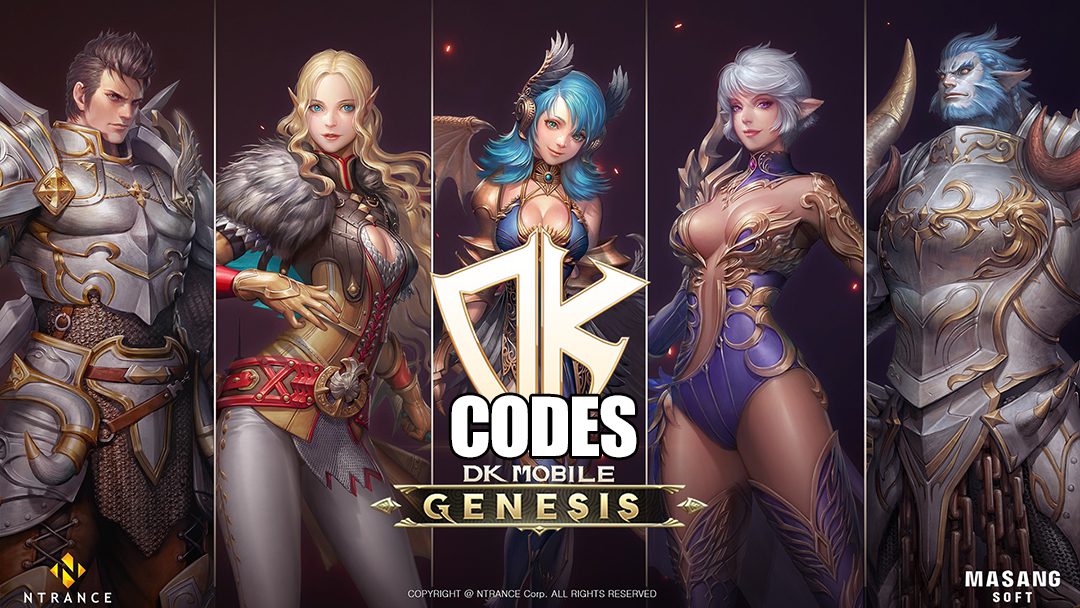Many times we start testing a game without thinking about things like which server we want to play on or what name we want to give ourselves. It has happened to us more than once so in this article we are going to give you a hand to solve things that have to do with managing your Rise Of Kingdom account.
How to change Civilization or Kingdom in Rise of Kingdom?
The first time you enter the game you have to choose a civilization or a kingdom to be able to start playing. It is very likely that when you understand the game better you will realize that you should have chosen another realm or realm. If you want to change kingdom or country you will have to spend 10.000 gems.
These are the steps you have to follow if you want to change your civilization or kingdom in Rise of Kingdoms:
- Go to the main screen of the game (the city).
- Now click on your avatar that is in the upper left corner of the screen.
- In this new window you can change the avatar, the name and the civilization or kingdom.
- Click on the name of the kingdom and select the one you want to change. (It will cost you 10.000 gems.)
If you don't want to have as many gems there is still a possibility to change civilization or kingdom without having to restart the game and without losing your current progress. Keep reading.
How to change civilization or kingdom in Rise of Kingdoms free?
There is no need to lose your current game progress or create a new account to create another character in Rise of Kingdom. Currently the game lets you create two characters per server. These are the steps you have to follow:
- Go to the main screen of the game (the city).
- Click on the avatar that is in the upper left part of the screen.
- Click on Configuration / Settings.
- Click on Character Management
- Create a new character.
- Choose a new server/realm.
Once you follow the steps described above, a new game will start with the chosen civilization and Kingdom. If you want to go back to your previous game, go back to the character management screen and choose the first character you created.

This is todto the information you need to know how to change civilization or kingdom in Rise of Kingdoms. I hope this guide has been helpful to you and see you in the next one. All the best!